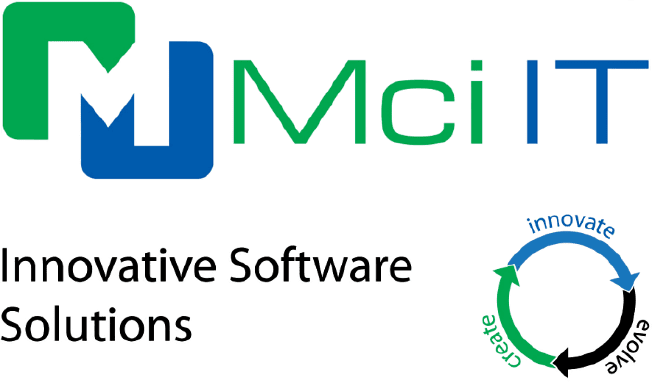MEDICAL, PATHOLOGY AND DIAGNOSTIC LABORATORIES
Medical Laboratories need specialized databases, fields and relations between the different components.
Specialized Features and Functionalities
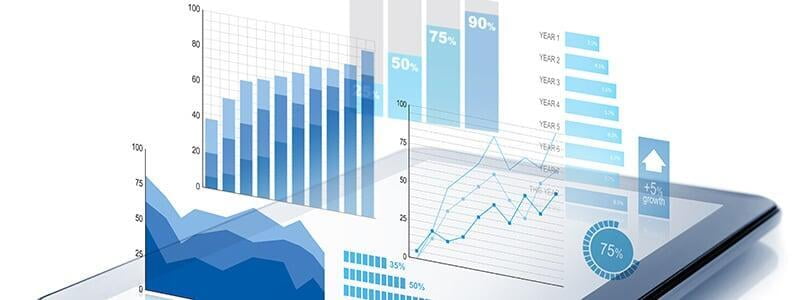
Typical Dashboards and Flow:
- Service Requests
- Receiving
- Laboratory
- Approvals and Signing
- Job Completion and Invoicing
- Archive and Global Search

Add Branches with their own document logos, addresses, accreditation logo and reference,contact persons, etc.
Add Departments linked to specific branches
Add Personnel linked to specific branches and departments
Add Customers and contacts
Define static lookup categories to suit your requirements such as sample types, units of measure, pre-defined comments etc.

Define Tests with parameters including:
- Linked Branches
- Billing code and description
- Methods/SOPs and Accreditation
- Unit of Measure and Uncertainty
- Categories or Tags (Up to 4) for easy grouping on schedules, dashboards and reports
- Billing only
- Default Turnaround Time
- Outsourcing
- Standard quotation notes or remarks
Define Test Bundles and Specifications (Upper Limit, Lower Limit, Warn Limit, Match)
Define pricing for each test, bundle or service item
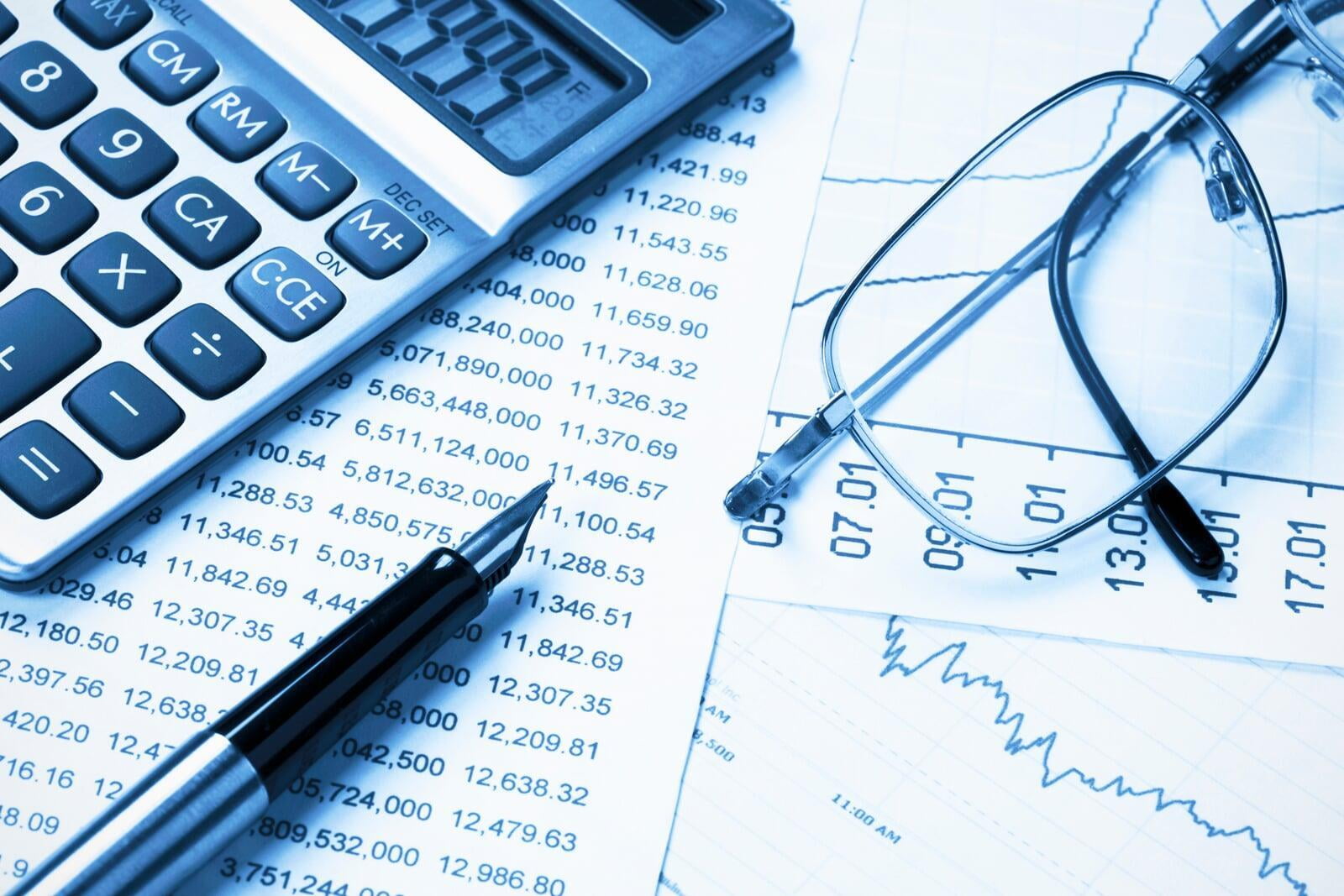
Define account types as Account, Cash on Delivery (COD) or Cash on Order (COO)
Add or Import Contact Persons
Customer Portal
Generate Quotations manually or automatically from an already registered job
Generate Proforma invoices automatically for registered jobs
Export proforma invoices to external financial systems
Quality checks on quantities and rates between quotations, jobs and invoices

Customizable Dashboard view for efficient registration
Manage Customer based on account type
Add samples and tests individually or import in bulk via a customizable Excel spreadsheet template
Choose between manually defined sample numbers, system generated numbers, or both
Easy capturing and or uploading of sample/document photos and other files
Log GPS coordinates for samples captured via the mobile app
Automatic or manual setting of Due Dates per job or per test
Automatic or manual setting of Scheduled Start Dates per test

Customizable Dashboard view for efficient scheduling and tracking
Schedule and assign work individually or in bulk on either a calendar or matrix viewFlag tests not started on time or overdue for reporting

Customizable Dashboards for capturing and approving
Capture results individually, or in bulk by bulk edit or spreadsheet view
Automatic Compliance check possible
Two-tier approval (if activated)
Schedule retests
Email/SMS alerts for results out of specification
Job automatically completed on approval of last test

Report generation via built-in module or advanced merge functions
Report/certificate layouts are customized to customer requirements and can include uploaded images/photos
Merge function include:
- Merge and Store
- Merge and Send Email
- Merge and Sign (Digital Signature Integration)
QR Code embedding for online verification

Rich analytical features for statistical charts and reporting
View statistical trends by hour, day, week, month, year, day of week, day of month etc.

Connect to Financial Systems to generate invoices, synchronize customer information and update pricing
Data imports and exports in various formats, including to and from external databases
1D (Linear) and 2D (QR) Barcode scanning
Label Printing with text and or barcodes
Instrument Integration
Automated notifications (Internal and External)
Electronic and Digital Signatures
Document automation for externally generated reports/certificates

Quotations
Generate quotation using defined tests and bundles and their prices
Define discounts
Process: Draft - Approved - Submitted - Accepted - Closed - Revised
Send email option
Quotation layout to your requirements
Create job directly from quotation

Customer Portal
Allow your customers access to view their own jobs, samples and tests
Submission request form for services or sample testing
Customer can download historical reports

On-Site Services
Define on-site services that you offer
Manage customer requests (accept or reject)
View all open requests on calendar and map views
Create job directly from request
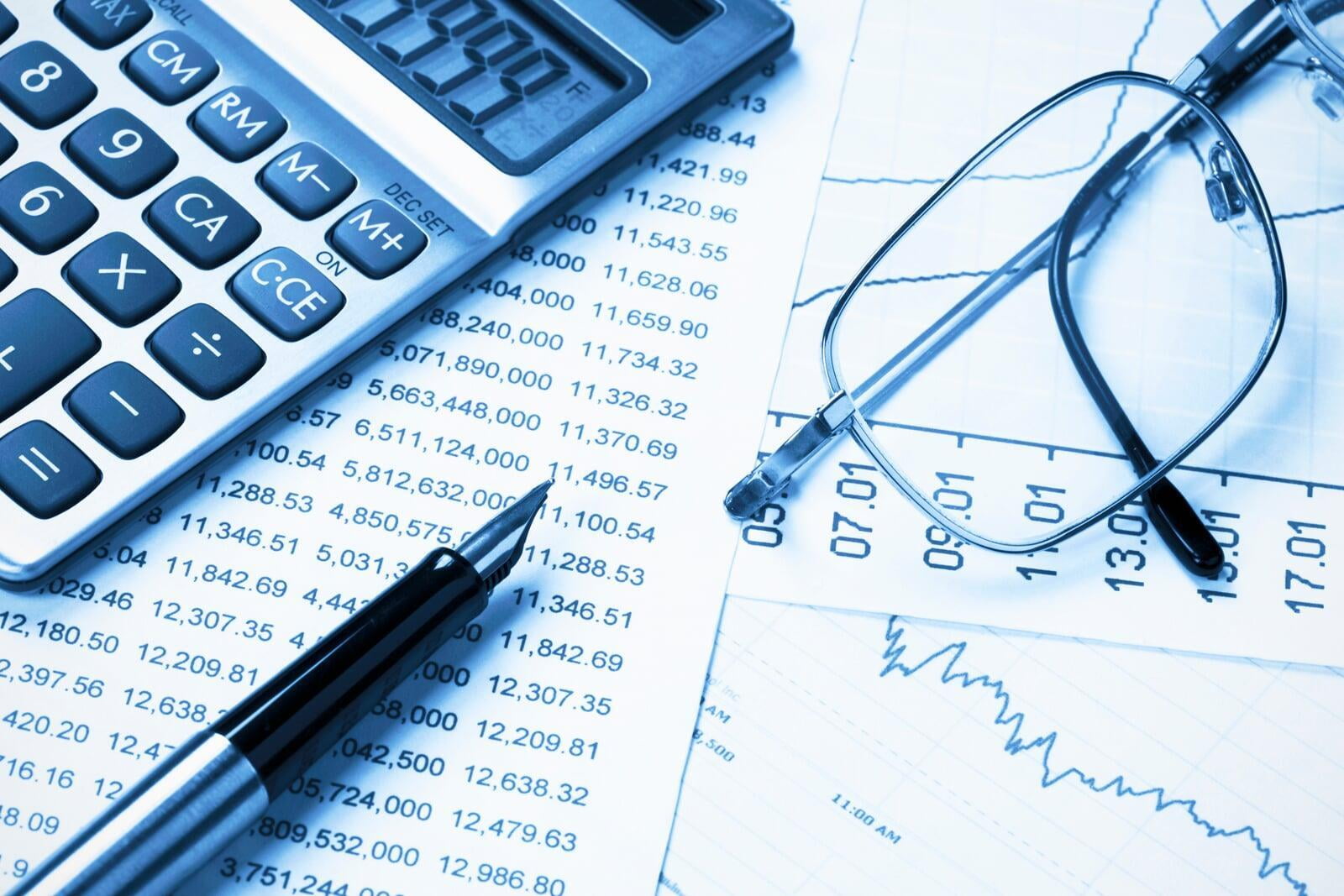
Proforma Invoices
Generate from Job at any status
Proforma layout to your requirements
Email option available
Define discounts
Can be integrated to financial system